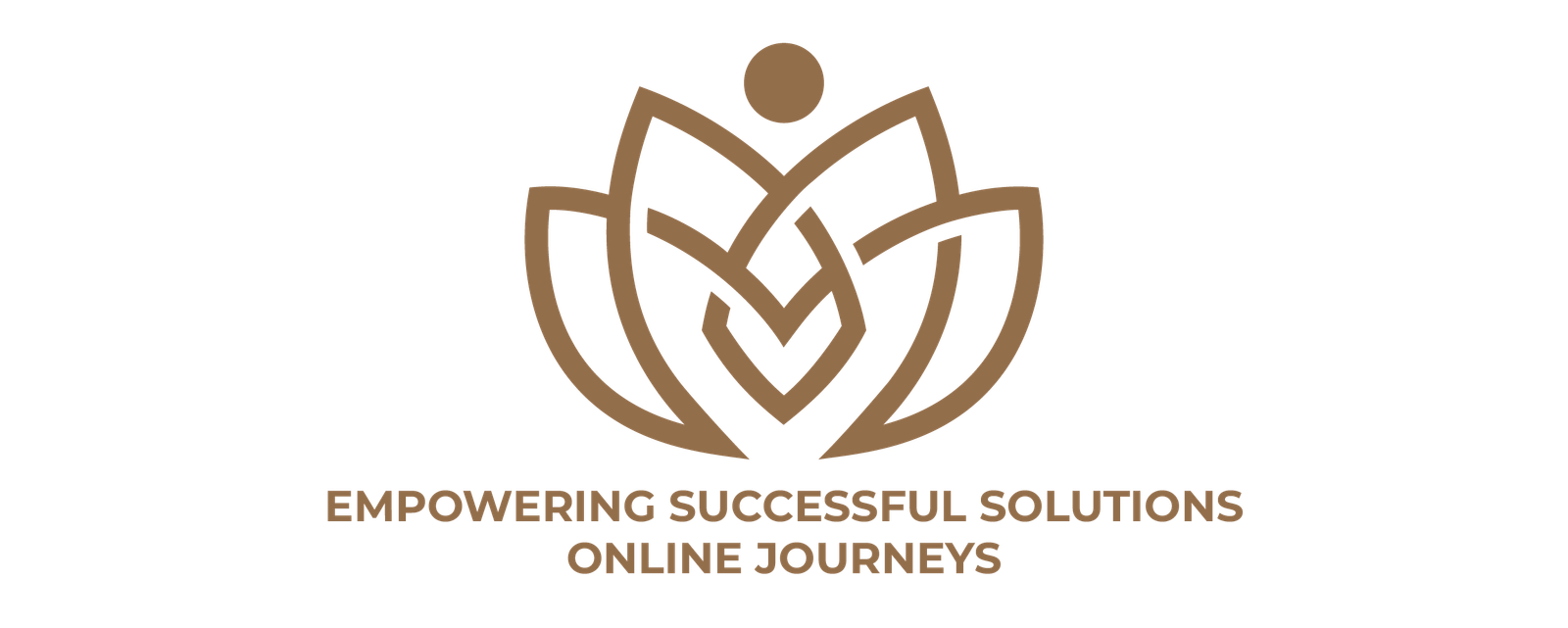In today’s digital age, social media has become a huge part of our daily lives. From connecting with friends and family to staying updated on news and trends, these platforms offer endless benefits. However, excessive social media use can lead to distractions, reduced productivity, and even mental health challenges like anxiety or low self-esteem. If you feel like your social media habits are getting out of control, you’re not alone. Fortunately, technology itself provides solutions through the best apps for controlling social media usage.
This article dives deep into why managing your social media time matters and reviews the top apps designed to help you regain balance. Whether you want to reduce screen time, limit notifications, or track your usage, these tools can make a big difference. Along the way, we’ll explore helpful tips, real-life stories, and a step-by-step guide to make the most of these apps. Let’s get started!
Why Do You Need the Best Apps for Controlling Social Media Usage?
Imagine this: You open your phone intending to check one message, but suddenly 30 minutes have passed, and you’re scrolling endlessly through feeds. This “time sink” is a common experience many people share. Research shows that the average person spends over two hours a day on social media. While not all of this time is harmful, excessive use can affect sleep, focus, and even emotional well-being.
Here are a few reasons why using the best apps for controlling social media usage can be a game-changer:
- Increased Productivity: Reducing distractions helps you focus on work, studies, or hobbies.
- Improved Mental Health: Less time comparing yourself to others or consuming negative content can boost mood.
- Better Sleep Patterns: Using apps that limit screen time before bed helps improve sleep quality.
- More Quality Time: Spend more time engaging in real-world activities and relationships.
- Mindful Usage: Awareness of how much time you spend allows for healthier habits.
Common Challenges in Controlling Social Media Usage
Before exploring the apps, let’s look at what makes social media so hard to control:
- Infinite Scroll: Platforms like Instagram and TikTok use endless feeds to keep you hooked.
- Notifications: Constant pings pull your attention away from important tasks.
- Fear of Missing Out (FOMO): The worry that you might miss important updates keeps people checking frequently.
- Social Validation: Likes and comments trigger dopamine releases, reinforcing use.
- Lack of Self-awareness: Without clear data, it’s tough to know how much time you actually spend.
Understanding these challenges is the first step in taking control, and the best apps for controlling social media usage are designed specifically to address them.
Semantically Relevant Keywords to Keep in Mind
To enhance your understanding of this topic, here are important related terms:
- Screen time tracker apps
- Digital wellbeing tools
- Phone usage limiter
- Focus and productivity apps
- Notification blockers
- Social media detox
- Time management apps
- App usage reports
- Mindful technology
- Behavioral change apps
Top Best Apps for Controlling Social Media Usage in 2025
Now, let’s explore some of the most effective apps available today that can help you manage your social media habits wisely.
1. Forest: Stay Focused
Forest is a unique app that helps you stay focused by planting virtual trees. When you want to avoid social media, you start a timer, and as you stay off your phone, your tree grows. If you leave the app to check social media, your tree withers away. This gamified approach makes self-control fun and rewarding.
Why it works: The visual progress and the ability to grow a virtual forest motivate users to stick with their goals.
2. Moment
Moment automatically tracks how much you use your phone and specific apps, including social media platforms. It provides daily reports and allows you to set daily limits for your social media time.
Key feature: Gentle reminders nudge you when you are close to your limit, helping you stay mindful.
3. StayFree
StayFree is an Android app that tracks your app usage in detail. It allows you to set time limits for individual apps and sends alerts when you exceed those limits. It also provides statistics that help you identify usage patterns.
Why it’s popular: Its user-friendly interface and customizable alerts empower users to control their habits effectively.
4. Screen Time
Screen Time is great for families wanting to monitor and control social media usage across devices. Parents can set limits on apps, schedule downtime, and get reports on usage.
Benefit: Helps children and teens develop healthy digital habits under parental guidance.
5. Freedom
Freedom works by blocking distracting apps and websites during scheduled focus sessions. If you want to avoid social media during work or study hours, Freedom lets you create custom blocklists.
Highlight: It works across devices — phones, tablets, and computers — for a seamless distraction-free experience.
6. Offtime
Offtime allows you to block distracting apps and filter notifications. It also tracks your phone usage and creates reports, helping you understand where your time goes.
Special feature: You can create “profiles” for different activities like work, family time, or sleep.
7. Flipd
Flipd encourages you to unplug by locking your phone for a set period. It also has a community feature where users share goals and progress, creating social accountability.
Why it’s effective: The community support motivates users to stay committed.
Anecdote: How Sarah Regained Control with the Best Apps for Controlling Social Media Usage
Sarah, a freelance graphic designer, found herself constantly distracted by social media. She missed deadlines and felt mentally exhausted. After trying several methods, she downloaded Forest and StayFree.
With Forest, she enjoyed the fun of growing trees and noticed her focus improved dramatically. StayFree’s detailed reports opened her eyes to how much time she spent on Instagram. Over three months, Sarah cut her social media usage in half, improved her productivity, and felt more relaxed. This story illustrates how the best apps for controlling social media usage can make a real difference in everyday life.
Step-by-Step Guide to Using the Best Apps for Controlling Social Media Usage
If you’re new to managing your digital habits, follow this guide to get started:
Step 1: Choose Your App
Pick one or two apps from the list above that fit your needs. For example, if you want a fun focus aid, try Forest. If you want detailed tracking, StayFree or Moment are great choices.
Step 2: Set Clear Goals
Decide how much social media time is reasonable for you daily. Be realistic and think about your work, leisure, and sleep.
Step 3: Configure Limits and Notifications
Set daily time limits on social media apps. Turn on reminders or alerts to notify you when you’re close to exceeding your limits.
Step 4: Create Focus Sessions
Use apps like Freedom or Offtime to block distracting apps during important activities. Schedule these sessions around your most productive hours.
Step 5: Review Your Usage
Check weekly reports to understand your habits. Look for patterns like peak usage times or days when you overuse social media.
Step 6: Adjust as Needed
If you find some limits too strict or too lenient, tweak them. The goal is to find a balance that supports your lifestyle without feeling restrictive.
Step 7: Celebrate Progress
Acknowledge improvements, no matter how small. Use positive reinforcement to maintain motivation.
Tips to Maximize Your Success with These Apps
- Turn Off Non-Essential Notifications: Reducing interruptions helps control impulses.
- Schedule Phone-Free Times: For example, during meals or an hour before bedtime.
- Engage in Offline Activities: Hobbies, exercise, or socializing help replace screen time.
- Practice Mindfulness: Being aware of why you reach for social media can reduce habitual checking.
- Seek Support: Share your goals with friends or join online communities for accountability.
The Future of Digital Wellbeing and Social Media Control
As technology evolves, so do the tools designed to help us manage it. Many companies now integrate digital wellbeing features directly into smartphones and social media platforms. From built-in screen time trackers to AI-powered usage suggestions, the future promises smarter, more personalized support.
Still, the best apps for controlling social media usage will remain invaluable for anyone looking to take charge of their digital life and build healthier habits.
Final Thoughts: Taking Charge with the Best Apps for Controlling Social Media Usage
Controlling your social media usage is not about quitting entirely; it’s about creating balance and making your time online more intentional. The best apps for controlling social media usage offer practical, user-friendly ways to gain that balance.
By understanding the challenges, selecting the right tools, and following a structured plan, you can reduce distractions, improve focus, and enjoy the benefits of social media without the downsides.
Remember Sarah’s journey: with patience and the right support, digital freedom is within reach for everyone. Start your path today and discover how these apps can empower you to use social media wisely and joyfully.