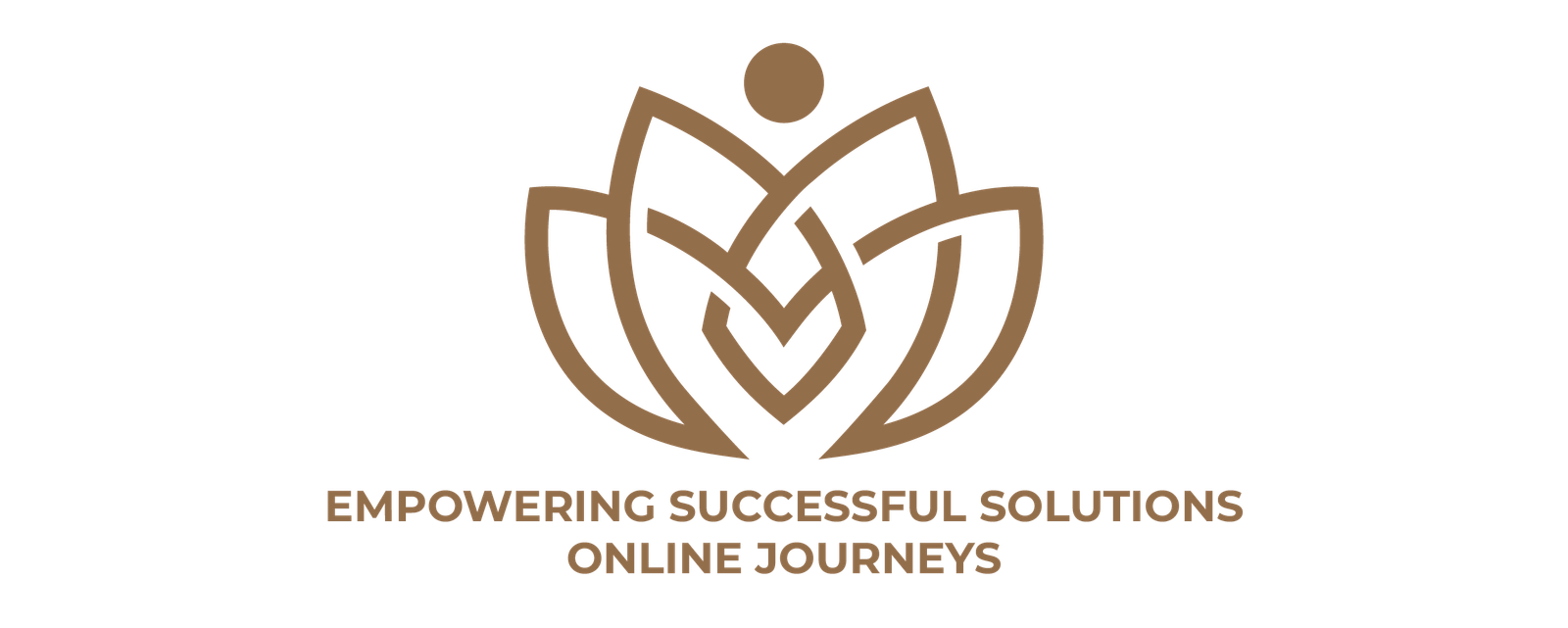In the digital age, where social media connects billions of people worldwide, the ability to find email addresses associated with social media accounts has become a key skill for professionals, entrepreneurs, and individuals alike. Whether you’re looking to reach out for business collaborations, reconnect with old friends, or simply build your professional network, finding the right email address linked to a social profile can open many doors.
But, how exactly do you uncover these email addresses? And why is this skill so important in today’s fast-paced communication landscape? This comprehensive article will explore everything you need to know about tracking down email addresses associated with social media accounts, including practical methods, ethical considerations, benefits, challenges, and a step-by-step guide that anyone can follow.
Why Is It Important to Find Email Addresses Associated with Social Media Accounts?
First, let’s understand why this matter has gained so much attention. Social media platforms are excellent for connecting with people informally, but when you need serious, professional contact—say for pitching a business idea, recruiting talent, or networking—you often need a more direct, reliable line of communication. That’s where emails come in.
Take the example of my friend Lisa, a freelance graphic designer. She spent months trying to pitch a major brand via Instagram DMs but received no replies. One day, she discovered the brand manager’s email through a LinkedIn profile connected to their Instagram. A well-crafted email later, Lisa landed her biggest client yet. This story highlights why having access to email addresses associated with social media accounts can transform casual connections into meaningful opportunities.
Understanding the Landscape: Where Do Emails Hide?
Finding emails tied to social profiles isn’t always straightforward. Some users openly share their emails, but many don’t. Understanding where these emails tend to be “hidden” or how they appear online helps in devising strategies to locate them.
Here are some common places to check:
- Social Media Bios and About Sections: Many professionals include their email in their bio, especially on platforms like Instagram and Twitter.
- Contact Buttons and Business Profiles: Instagram business accounts and Facebook pages often have a direct email contact button.
- LinkedIn Contact Info: LinkedIn has a dedicated “Contact Info” section for users to share emails.
- Personal Websites or Blogs: Many people link their social accounts to personal sites where emails are listed.
- Public Databases and Directories: Sometimes emails appear on event speaker lists, directories, or publications.
- Google Cache and Archives: Old versions of pages sometimes still have visible emails.
Knowing where to look is the first step in successfully finding these emails.
Ethical and Legal Considerations
Before diving deep into methods, it’s crucial to address the ethics and laws surrounding this topic. Finding email addresses associated with social media accounts must be done responsibly.
- Privacy Laws: Regulations like GDPR (Europe), CCPA (California), and CAN-SPAM (US) restrict how you can use collected emails.
- Consent: Always ensure that the contact has willingly shared their email publicly.
- Purpose: Use the emails for legitimate, respectful communication only.
- Avoid Spam: Sending mass unsolicited emails damages your reputation and may get you blacklisted.
In short, treat these emails like a privilege, not a right. Ethical behavior protects you and builds genuine relationships.
Step-by-Step Guide to Find Email Addresses Associated with Social Media Accounts
Here is a detailed, actionable process anyone can follow to discover email addresses associated with social media accounts effectively.
Step 1: Start With the Social Media Profile Itself
Many users share their email directly on their social media profiles:
- Instagram: Business accounts often show a “Contact” button with an email option. Check their bio for written emails.
- Facebook: Visit the “About” section or “Contact Info” tab.
- LinkedIn: Click “Contact Info” on a profile to see emails if shared.
- Twitter: Look at the bio or pinned tweets for email mentions.
Don’t overlook the “Info” tabs or pinned posts, as users sometimes hide their email in creative ways to avoid spam bots.
Step 2: Google Advanced Search Operators
If the email isn’t visible on the profile, use Google’s advanced search operators. This involves entering specific queries like:
"Full Name" + email"Full Name" + contact"Full Name" + “social media platform” + email
These searches often pull up public mentions of the person’s email on blogs, news articles, or professional directories.
Step 3: Visit Personal Websites and Blogs
People often list their contact details on their own websites. Check the footer, “Contact” page, or even the “About Me” section. Many professionals also embed their social media links on their websites, so this is a natural place to look for emails.
Step 4: Use Email Finder Tools
Several online tools specialize in finding emails linked to social media accounts or domains. Popular tools include:
- Hunter
- Lusha
- FindThatLead
- Voila Norbert
These tools scan public databases and websites to match names with likely email addresses. Many offer free trials or limited searches.
Step 5: Check Domain Email Patterns
If you know the company or organization, you can guess emails by using common formats like:
You can verify guessed emails using tools like MailTester or NeverBounce.
Step 6: Reach Out on Social Media to Ask Directly
If all else fails, send a polite message asking for the best email to reach them professionally. People appreciate honesty and respect, and this often leads to a positive response.
How to Verify Found Email Addresses
Once you find an email, it’s important to verify it before reaching out:
- Use email verification tools to avoid bounces.
- Cross-check the domain with the person’s company.
- Look for consistency in social profiles and email domains.
Verified emails improve your outreach success and reduce spam risks.
Benefits of Knowing Email Addresses Associated with Social Media Accounts
Knowing how to find email addresses associated with social media accounts gives you several advantages:
- More Direct Communication: Emails provide a formal and personal way to communicate.
- Better Response Rates: Compared to social media messages, emails tend to get quicker, more thoughtful replies.
- Opportunity for Collaboration: Emails allow detailed proposals that social media often can’t handle.
- Professionalism: Email communication builds credibility and trust.
- Expanded Networking: You can build meaningful contacts beyond surface-level social interactions.
Common Challenges You May Face
While beneficial, this process isn’t always smooth:
- Emails may be hidden intentionally for privacy.
- Some platforms restrict data access.
- Risk of reaching wrong or outdated emails.
- Potential legal issues if emails are misused.
Anecdote: How a Startup Used This Skill to Skyrocket Growth
A few years ago, a startup founder named Nina needed to promote her app but had limited budget for ads. She used techniques to find email addresses associated with social media accounts of key influencers. Sending personalized, respectful emails led to product mentions that rapidly increased downloads. Her story shows the power of this skill when done right.
Best Practices for Using Discovered Emails
Once you have the email:
- Craft personalized messages. Avoid generic templates.
- Be transparent about how you found their contact.
- Provide value upfront — whether it’s a proposal, collaboration, or information.
- Respect replies and opt-out requests.
- Keep follow-ups polite and spaced out.
What Not to Do When Using Found Emails
- Don’t spam or send bulk unsolicited emails.
- Avoid aggressive or pushy language.
- Never sell or share emails without permission.
- Don’t ignore privacy laws.
Maintaining respect and professionalism goes a long way.
Future of Email and Social Media Integration
With social media platforms constantly evolving, the integration of email and social media outreach is becoming more important. Email remains a cornerstone for professional communication, while social media drives initial connections and awareness.
Combining both channels smartly offers the best of both worlds for effective communication.
Summary and Final Thoughts
In conclusion, knowing how to find email addresses associated with social media accounts is a valuable skill in the modern digital environment. It empowers you to communicate more directly, professionally, and effectively.
This ability, combined with ethical practices and smart communication strategies, can open up exciting personal and professional opportunities. Always remember to respect privacy, follow legal guidelines, and craft thoughtful messages to make the most of every connection.
By mastering these steps and strategies, you can unlock a whole new level of social and professional networking.