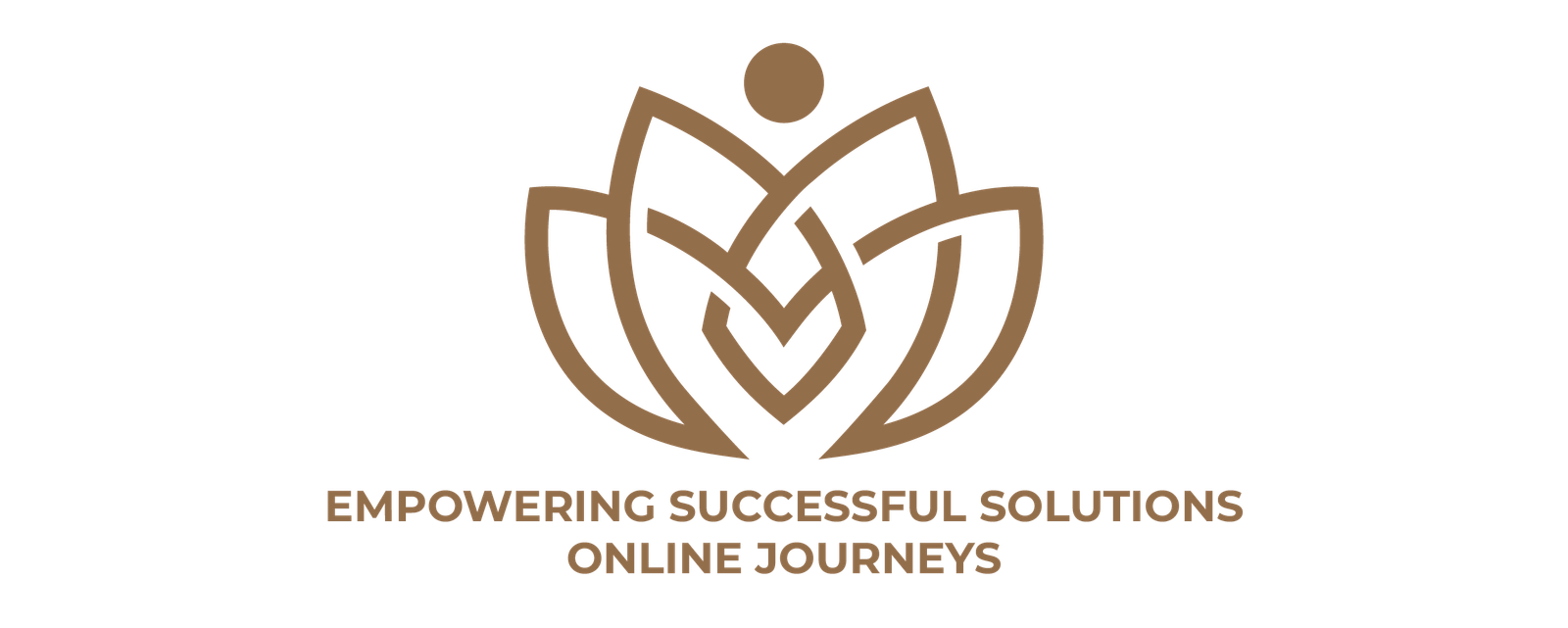Introduction
In the digital era, where social media presence can make or break a brand, managing multiple social platforms efficiently has become essential for businesses, influencers, and marketers alike. It’s no longer enough to simply post content sporadically; strategic scheduling, thoughtful engagement, and thorough analytics are critical to building a strong online community.
Enter Buffer Social Media — a powerful yet user-friendly tool designed to simplify social media management. Whether you’re juggling Facebook, Instagram, Twitter, LinkedIn, or Pinterest accounts, Buffer helps streamline your workflow and boost productivity.
In this article, we will take a deep dive into the Buffer Social Media app, explore its key features, benefits, pricing, and limitations, and provide you with a step-by-step guide on how to leverage this tool to its fullest potential. By the end, you’ll have a clear understanding of why Buffer is widely considered one of the best social media management tools in 2025.
What is Buffer Social Media?
At its core, Buffer Social Media is a social media scheduling and management platform that allows users to plan, post, and analyze content across multiple social networks from one centralized dashboard. Launched in 2010, Buffer’s mission was simple: to make social media management easier for individuals and businesses.
The platform’s appeal lies in its straightforward design, intuitive user experience, and focus on automation without overwhelming users with complex features. It is perfect for those who want to maintain a consistent social media presence without spending hours each day managing posts manually.
Why Choose Buffer Social Media?
With dozens of social media management tools available today, you might wonder what makes Buffer Social Media stand out. Here are some compelling reasons:
1. Clean and Intuitive Interface
One of Buffer’s biggest strengths is its clean, clutter-free dashboard. When you log in, everything is logically laid out, making it simple to create, schedule, and review posts. This is especially helpful for beginners who might feel intimidated by more feature-heavy platforms.
2. Multi-Platform Integration
Buffer supports five major social media platforms: Facebook, Instagram, Twitter, LinkedIn, and Pinterest. This broad coverage means you can consolidate your management efforts rather than juggling separate apps.
3. Smart Scheduling
With Buffer Social Media, you can create a custom posting schedule or let Buffer suggest the best times to post based on when your audience is most active. This flexibility allows you to optimize engagement without guesswork.
4. Rich Analytics
Data is key to improving social media strategies, and Buffer’s analytics dashboard provides detailed insights such as post reach, clicks, likes, comments, and shares. These analytics help you track what works and refine your approach over time.
5. Team Collaboration Tools
Buffer makes working with teams seamless. You can invite collaborators, assign different roles, and set up approval workflows so content goes live only after proper vetting.
6. Content Planning with a Visual Calendar
The integrated content calendar helps you visualize your entire posting schedule, which is crucial when planning campaigns or coordinating posts around special events.
Detailed Features of Buffer Social Media
Let’s explore some of Buffer’s standout features in detail:
Scheduling and Publishing
Scheduling posts in Buffer is as easy as typing your message, attaching media, and choosing the date and time for posting. The Buffer queue allows you to add posts to an automated schedule, so content goes live at pre-set times without further action.
Buffer also supports rich media formats like images, GIFs, and videos — which are critical for engagement. Plus, the platform respects each social network’s unique posting guidelines (such as Instagram’s visual emphasis), ensuring your posts look their best everywhere.
Content Calendar
The calendar view gives a bird’s-eye perspective on your entire social media content plan. You can drag and drop posts, spot gaps, and ensure a balanced mix of content types. This visual tool is particularly helpful when managing multiple clients or brands.
Social Media Analytics
Buffer’s analytics tools let you dive deep into your posts’ performance. You can view key metrics like engagement rates, clicks, and reach, broken down by social platform and individual posts. This data helps you identify what content resonates most with your audience.
Buffer also allows you to export reports for client presentations or internal reviews, making it easy to communicate social media successes and challenges.
Browser Extension and Mobile App
Buffer’s Chrome extension enables quick content sharing directly from your browser — perfect for curating articles or sharing timely news. Meanwhile, the mobile app offers full functionality on the go, so you never miss an opportunity to engage your audience.
Hashtag Suggestions and Link Shortening
Buffer suggests trending hashtags relevant to your content, helping you extend your reach organically. Additionally, Buffer integrates with link shorteners like Bitly to provide cleaner links and track click-through rates effectively.
Step-by-Step Guide: How to Use Buffer Social Media Effectively
Step 1: Sign Up and Connect Your Social Profiles
Visit Buffer’s website and sign up for an account. Choose the plan that fits your needs, starting with the free option if you’re just testing the waters.
Next, connect your social media accounts by authorizing Buffer to manage them. This process is simple and secure.
Step 2: Customize Your Posting Schedule
Decide when you want your posts to go live. Buffer’s default schedule suggests optimal times, but you can tweak these to fit your audience’s habits or your campaign goals.
Step 3: Create and Queue Posts
Use the composer to craft posts, add images, videos, or links, and select the social accounts you want to post on. You can either schedule posts for specific times or add them to your queue for Buffer to post automatically based on your schedule.
Step 4: Monitor and Analyze Performance
Regularly check the analytics dashboard to see how your posts are performing. Look for trends like which types of posts get the most engagement or which times work best.
Step 5: Collaborate with Your Team
If you’re working with others, invite team members to Buffer, assign roles, and manage content approval workflows to ensure quality control.
Step 6: Refine Your Strategy
Use insights from analytics to tweak your content types, posting times, and engagement tactics. Buffer’s reporting tools help track progress over weeks and months.
Anecdote: How Buffer Transformed a Freelancer’s Social Media Workflow
Meet James, a freelance graphic designer who struggled to keep his social media updated amid tight project deadlines. He discovered Buffer Social Media and started scheduling posts for a week in advance every Sunday night.
This simple change gave James back precious hours during his busy weekdays. Over time, he noticed increased followers and inquiries thanks to his steady, professional online presence — all without the stress of daily posting.
How Does Buffer Social Media Compare to Other Tools?
When choosing social media tools, it’s helpful to compare Buffer with alternatives:
- Buffer vs. Hootsuite: Hootsuite offers more advanced features like social listening and bulk scheduling, but its interface can feel overwhelming. Buffer is simpler and more beginner-friendly.
- Buffer vs. Sprout Social: Sprout Social provides comprehensive CRM and reporting, targeting larger enterprises. Buffer is more affordable and better suited for smaller teams or solo entrepreneurs.
- Buffer vs. Later: Later emphasizes Instagram planning with drag-and-drop visuals. Buffer supports a broader range of platforms with straightforward scheduling.
Pricing and Plans Overview
Buffer’s pricing is designed to cater to different needs:
- Free Plan: Manage up to three social accounts and schedule ten posts per account.
- Pro Plan: More scheduled posts, additional features, and support.
- Premium and Business Plans: Designed for teams with expanded post limits, team collaboration, and advanced analytics.
Buffer often offers free trials for premium plans, so you can test features before committing.
Pros and Cons of Buffer Social Media
Pros
- User-friendly, clean interface
- Supports multiple social networks
- Flexible scheduling options
- Useful analytics and reporting
- Collaboration tools for teams
- Cost-effective pricing
Cons
- Missing some advanced features like social listening
- Analytics could be more detailed for large enterprises
- Limited post customization on some platforms
Tips for Getting the Most Out of Buffer Social Media
- Batch create your content to save time
- Experiment with posting times to find what works best
- Use Buffer’s analytics to focus on high-performing content
- Engage with your audience promptly after posts go live
- Involve team members for diverse content ideas and approval
Semantic Keywords to Boost SEO for Buffer Topics
To improve semantic SEO, these related keywords are useful to include:
- Social media scheduling software
- Multi-platform social media management
- Post automation tools
- Social media content calendar
- Social media analytics dashboard
- Team collaboration social tools
- Link tracking and shortening services
- Hashtag research tools
Conclusion
In a crowded market of social media management apps, Buffer Social Media shines due to its simplicity, reliability, and broad platform support. Whether you are a solo entrepreneur, small business, or a growing marketing team, Buffer equips you with the tools to schedule posts efficiently, analyze performance, and collaborate seamlessly.
While it may not have every advanced feature of some competitors, its balance of ease-of-use and powerful functionality makes it an ideal choice for those who want to maintain a strong, consistent social media presence without a steep learning curve.
If you want to take control of your social media marketing in 2025, Buffer Social Media is definitely worth considering.