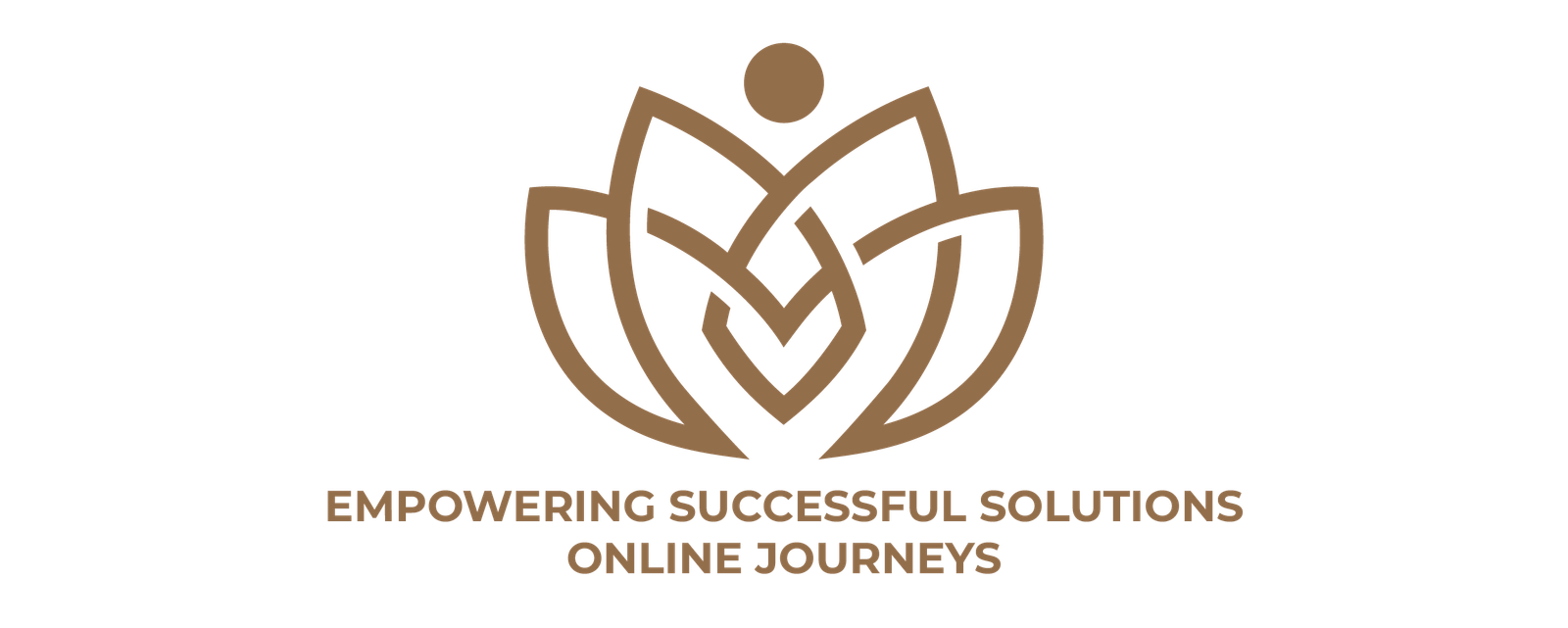Social media is everywhere. Whether you’re a business owner, marketer, or just someone trying to grow a personal brand, you’ve likely felt overwhelmed by the constant updates, changing trends, and the never-ending list of platforms. But imagine having one smart platform that helps you manage, automate, and analyze all your social media efforts. That’s the promise behind HubSpot Social Media Marketing.
This article walks you through everything you need to know about using this powerful tool. We’ll explore its features, show you how to build successful campaigns, share real-life examples, and offer practical tips to help you improve your marketing without stress. You’ll also find storytelling, step-by-step guidance, and simple explanations to make everything easier to grasp.
Why Social Media Marketing Matters More Than Ever
Let’s be honest: the way people discover brands has changed. Instead of watching TV commercials or seeing newspaper ads, people are scrolling Instagram, liking Facebook posts, and watching TikTok videos. That’s where your customers are—and that’s where you need to be.
But here’s the thing: simply being on social media isn’t enough anymore. You need to be smart, consistent, and strategic. This is where tools like HubSpot Social Media Marketing come in. They make the complex simple.
What Is HubSpot Social Media Marketing?
At its core, HubSpot Social Media Marketing is a set of tools built inside HubSpot’s larger platform. It helps you plan, schedule, monitor, and analyze all your social media posts in one place. Whether you’re running a campaign on Facebook, sharing a post on LinkedIn, or tweeting industry news, HubSpot lets you handle it all from a single dashboard.
And it’s not just for big corporations. Even solo entrepreneurs and small businesses can benefit.
Real-World Story: Meet Sarah, the Candle Maker
Sarah owns a small handmade candle shop. She used to post randomly on Instagram—sometimes once a day, other times once a month. Her engagement was all over the place, and she had no idea which posts actually led to sales.
Then she tried using HubSpot.
Within a few weeks, she created a monthly content calendar, started posting regularly, and tracked how many visitors came from each platform. She even discovered that her “behind-the-scenes” videos got 3x more engagement than product shots.
Her sales went up. But more importantly, her stress went down. She had control.
Key Features That Make HubSpot a Social Media Powerhouse
1. Unified Dashboard
Instead of juggling between apps like Instagram, Twitter, LinkedIn, and Facebook, HubSpot gives you one clean interface to manage them all. This means less time clicking around and more time creating great content.
2. Smart Scheduling
You can write all your posts in one sitting and schedule them for the week—or even the whole month. Plus, HubSpot tells you the best times to post for maximum reach.
3. Performance Analytics
Want to know what’s working? HubSpot gives you simple, visual reports showing how many likes, clicks, and shares your posts got—and how that connects to leads or sales.
4. Content Calendar
Seeing your entire content plan on a monthly calendar makes it easier to balance your posts. Are you posting too many promotions and not enough stories? The calendar helps you spot the gaps.
5. CRM Integration
This is where HubSpot really shines. Your social media posts don’t exist in isolation. When someone clicks a link in a post and fills out a form, HubSpot tracks that entire journey. You see which posts lead to real customers.
Step-by-Step Guide to a Powerful Campaign
Let’s break down how you can build a strong social media campaign using HubSpot Social Media Marketing. You don’t need a marketing degree—just a little focus and creativity.
Step 1: Set a Clear Goal
What do you want from this campaign?
- More website traffic?
- Promote a new product?
- Increase followers?
- Generate leads?
Choose one clear goal. Everything else builds from this.
Step 2: Understand Your Audience
Who are you trying to reach? Use HubSpot’s CRM to build personas—maybe it’s young professionals, working moms, or first-time homebuyers. Knowing this helps you create content that speaks directly to them.
Step 3: Choose Your Platforms
You don’t need to be everywhere. Pick the channels your audience uses most. For example, younger audiences might live on TikTok, while business audiences are more active on LinkedIn.
Step 4: Build a Content Calendar
Plan posts over several weeks. Mix it up:
- Product showcases
- Customer testimonials
- Behind-the-scenes content
- Tips and how-tos
- Fun or seasonal posts
Use HubSpot’s calendar to map everything visually.
Step 5: Write and Schedule
Once your content is ready, schedule everything in HubSpot. Add photos, videos, hashtags—whatever makes sense for each platform.
Step 6: Track and Adjust
After your posts go live, monitor how they perform. Which ones got the most clicks? Did certain days work better? Use this data to tweak future campaigns.
The Importance of Storytelling in Social Media
One of the most underrated tools in your marketing kit is storytelling. People don’t remember facts—they remember stories.
Let’s say you sell coffee. Instead of just posting a product photo, tell the story of how your beans are sourced from a small family farm in Guatemala. Show the faces behind the process. Share what makes your brew unique.
HubSpot’s platform makes this easier. You can schedule stories, run tests, and see which narratives resonate most.
Keeping It Real: Avoiding Common Social Media Mistakes
Even with powerful tools, things can go sideways. Here are a few mistakes to avoid:
Mistake #1: Posting Without a Plan
Random posts won’t help. A thoughtful calendar keeps your messaging clear and consistent.
Mistake #2: Ignoring Engagement
Social media is not a billboard. If people comment, respond! HubSpot lets you manage replies and mentions from one place, so no message gets lost.
Mistake #3: Over-Promoting
If every post is about your product, people will tune out. Use the 80/20 rule: 80% value, 20% promotion.
Mistake #4: Not Reviewing the Data
Guesswork isn’t a strategy. HubSpot gives you data—use it to guide your decisions.
How HubSpot Benefits Different Teams
Whether you’re a solo creator or a corporate team, there’s value here.
- Small Businesses: Save time, stay consistent, and reach new audiences without hiring a full team.
- Agencies: Manage multiple clients from one place with performance data for each.
- Large Teams: Collaborate with clarity. Everyone sees the calendar, knows the goals, and follows the plan.
A Closer Look at Automation
Automation sounds technical, but it’s really just about saving time. Imagine this:
You schedule a post about your upcoming event. When someone clicks it, they’re taken to a landing page (also built in HubSpot). They sign up, and now they’re in your CRM. A few days later, they get a reminder email. After the event, they get a thank-you message with a discount code.
That’s automated marketing. And it all starts with one social post.
Long-Term Strategy vs. Short-Term Buzz
Some campaigns go viral. That’s great. But don’t build your strategy around one lucky moment. Use HubSpot Social Media Marketing to plan for the long haul.
Think in quarters:
- Q1: Build awareness
- Q2: Educate with content
- Q3: Promote a product or service
- Q4: Retarget and retain
This kind of structure leads to real growth—not just likes.
Personalize Your Approach
HubSpot allows for segmentation. That means you can send different messages to different groups. For example:
- First-time customers get a welcome series.
- Long-time followers get loyalty offers.
- Event attendees get follow-ups.
This kind of personalized marketing builds relationships, not just reach.
Final Thoughts
Success on social media doesn’t happen by accident. It comes from consistent effort, smart tools, and stories that connect with real people. With HubSpot Social Media Marketing, you don’t need to guess. You plan smarter, post better, and grow faster.
Whether you’re a beginner or a seasoned marketer, the platform gives you what you need to turn your social media into a real business tool—not just a to-do list.
If you’ve ever felt overwhelmed by social media, it’s time to simplify. And using tools like HubSpot Social Media Marketing might just be your smartest move yet.