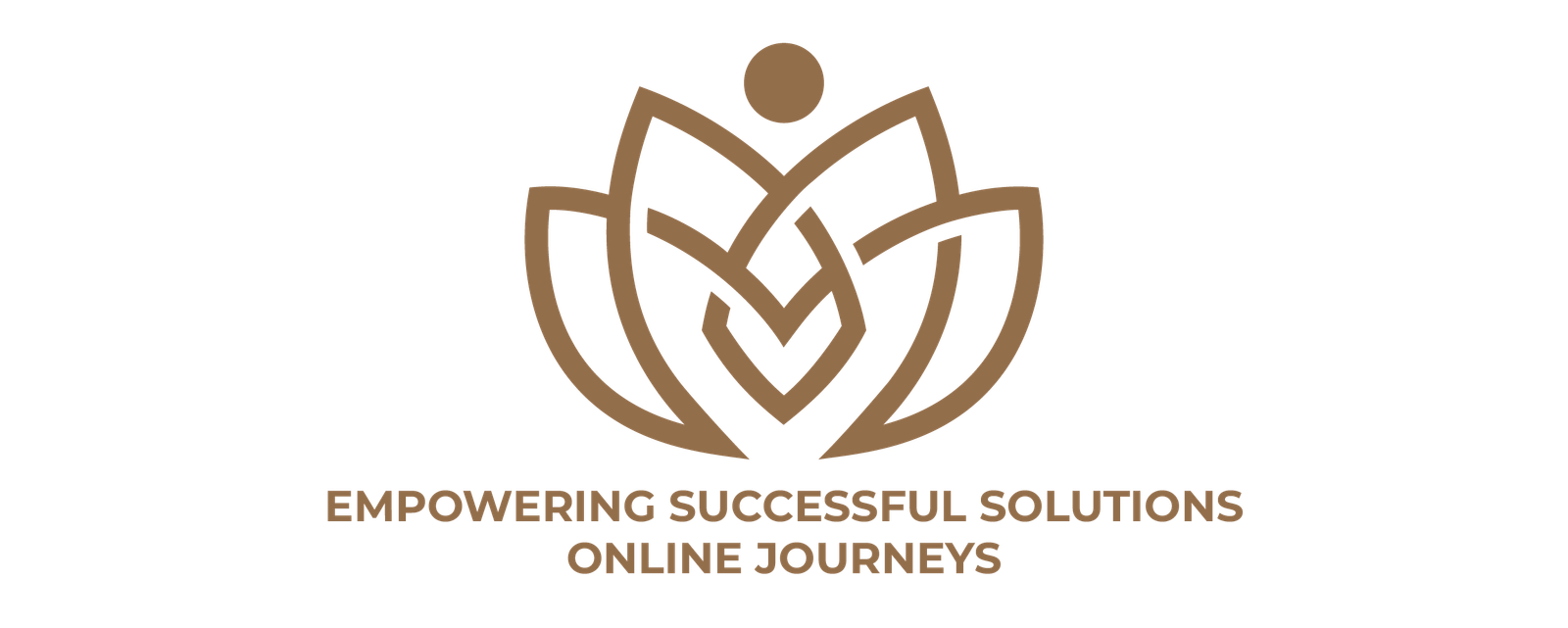In today’s digital age, your online presence speaks volumes before you even say a word. Whether you’re running a business, managing a brand, or simply expressing yourself online, the visuals you use on social media are crucial. One of the most impactful visual elements is the Social Media Background. It can make your posts look professional, cohesive, and engaging.
However, not everyone is a graphic designer, and creating the perfect background from scratch can be daunting. Luckily, there are many websites offering royalty-free Social Media Background images and templates that can help you create stunning posts without worrying about copyright issues. This article will guide you through the best sites, offer tips to choose the right background, and help you maximize your social media engagement.
Why the Right Social Media Background Matters
Imagine scrolling through your favorite social platform. What makes you stop and engage with a post? Usually, it’s the combination of compelling content and eye-catching visuals. The Social Media Background plays a key role here. It is the canvas on which your message is painted.
Here’s why it’s essential to have a well-chosen background:
- Grabs Attention: People scroll quickly through feeds. A strong background makes your content stand out.
- Builds Brand Identity: Consistent colors, styles, and themes reinforce your brand’s personality.
- Enhances Readability: A clear background improves text visibility and overall message delivery.
- Boosts Engagement: Posts with appealing visuals tend to receive more likes, shares, and comments.
Many successful social media campaigns hinge on choosing or creating the right Social Media Background. It’s more than decoration; it’s a strategic asset.
Top Sites for Royalty Social Media Background and Templates
Finding quality, royalty-free backgrounds is easier than ever. Here are some of the best platforms where you can find stunning Social Media Backgrounds and templates:
1. Canva
Canva is a household name in online graphic design. It’s user-friendly and packed with thousands of customizable Social Media Background templates suitable for Facebook, Instagram, Twitter, and LinkedIn.
- Features: Drag-and-drop editor, pre-sized templates for all social networks, access to free and premium photos, graphics, and fonts.
- Royalty-free: Most assets are free to use commercially, and premium content comes with a license.
- Why use it: Perfect for beginners and small businesses who want quick, professional designs without hiring a designer.
2. Unsplash
If you want authentic, high-quality photographic backgrounds, Unsplash is unbeatable. It’s a massive library of photos from talented photographers worldwide, all available for free.
- Features: Wide range of themes – nature, abstract, urban, minimalism.
- Royalty-free: Images are free for personal and commercial use, no attribution needed.
- Why use it: Ideal when you want unique and beautiful photographic Social Media Backgrounds that feel real and relatable.
3. Pexels
Similar to Unsplash, Pexels offers free stock images and videos that can be used as Social Media Backgrounds or incorporated into templates.
- Features: Regularly updated collections, curated trending photos, and a video section.
- Royalty-free: Free use for commercial purposes without attribution.
- Why use it: Great for those who want a blend of photos and motion backgrounds for dynamic posts.
4. Adobe Express (formerly Adobe Spark)
Adobe Express is Adobe’s online design tool with professionally crafted templates. Its rich set of tools lets you customize Social Media Backgrounds for various platforms with ease.
- Features: Professional templates, brand kit integration, and photo editing.
- Royalty-free: Templates come with licenses suitable for commercial use.
- Why use it: Ideal for those familiar with Adobe products who want powerful editing tools without complex software.
5. Freepik
If you want variety and creative freedom, Freepik offers an extensive collection of graphics, vectors, and templates including Social Media Backgrounds.
- Features: Thousands of vectors, PSDs, icons, and templates.
- Royalty-free: Free downloads require attribution, but premium subscription unlocks royalty-free licenses.
- Why use it: Perfect for graphic designers and marketers needing diverse and fresh design assets.
6. Placeit
For quick mockups and templates, Placeit is a strong contender. It’s designed to help users create branding visuals without a steep learning curve.
- Features: Easy customization, instant previews on devices, lots of niche templates.
- Royalty-free: Included with subscription plans.
- Why use it: Perfect for startups and businesses looking to produce branded Social Media Backgrounds fast.
7. Pixabay
Pixabay is a free resource that offers photos, illustrations, and videos that can serve as excellent Social Media Backgrounds.
- Features: Huge variety of content and easy search functions.
- Royalty-free: Content under Creative Commons Zero (CC0) license, free for commercial use.
- Why use it: Best for hassle-free, high-quality background images without licensing worries.
How to Choose the Perfect Social Media Background: A Step-by-Step Guide
Choosing a great Social Media Background isn’t just about picking a pretty picture. Here’s how to make smart choices that boost your social media success:
Step 1: Know Your Brand’s Personality
Are you fun and playful or serious and professional? Your Social Media Background should reflect your brand tone. For example, a health coach might use soft, calming colors, while a tech startup might opt for bold, futuristic graphics.
Step 2: Pick the Right Platform Dimensions
Every social media platform has its own ideal image sizes. Using a background that fits perfectly (like Instagram story 1080x1920px or Facebook cover 820x312px) prevents awkward cropping or blurring.
Step 3: Choose Royalty-Free or Licensed Images
Always use royalty-free or properly licensed images to avoid legal issues. The sites mentioned above provide these options, ensuring your backgrounds are safe to use commercially.
Step 4: Focus on Readability and Contrast
If you’re adding text on top of your background, make sure it’s easy to read. High contrast between text and background helps convey your message clearly.
Step 5: Customize to Your Brand Colors
Use tools like Canva or Adobe Express to adjust background colors or overlay brand elements such as logos and taglines.
Step 6: Test Across Devices
Since people access social media on various devices, preview your design on phones, tablets, and desktops to make sure it looks great everywhere.
Step 7: Analyze Engagement and Iterate
After posting, track likes, comments, shares, and saves. Use this data to refine your background choices and templates for better results.
Anecdote: How a Blogger Gained Thousands of Followers Using the Right Background
Meet Jake, a lifestyle blogger who struggled to grow his Instagram following. His photos were great, but his posts lacked a consistent theme. After discovering royalty-free Social Media Background sites, Jake started using soft pastel templates that matched his personal style.
Within six months, his posts had a cohesive look, which made his profile visually appealing. His follower count jumped from 500 to over 10,000, proving the power of a well-chosen background.
Tips for Creating Engaging Social Media Backgrounds
- Keep it simple and uncluttered: Too much going on can distract from your message.
- Use consistent branding: Stick to your color palette and fonts.
- Add subtle texture or gradients: This adds depth without overpowering.
- Try seasonal or trending themes: Keep your content fresh and timely.
- Balance images and text: Make sure neither overwhelms the other.
Semantic Keywords to Enhance SEO
- Royalty-free backgrounds for social media
- Social media post templates
- Instagram story backgrounds
- Facebook cover designs
- Visual branding tips
- Content creation tools
- Digital marketing graphics
Final Thought: The ESSOJ Relevance to Your Social Media Background Strategy
Choosing the right Social Media Background is more than a design choice—it’s part of a broader strategy known as ESSOJ (Essential Social Journalism). ESSOJ emphasizes authenticity, relevance, and clarity in digital communication. Using high-quality, royalty-free backgrounds from reputable sites helps maintain credibility and professionalism in your posts.
By investing time in selecting or customizing the perfect Social Media Background, you create a trustworthy and engaging online presence that resonates with your audience. This, in turn, fosters stronger connections and lasting impact.
Remember, your social media visuals are the first impression many will have of you or your brand. Make that impression count.