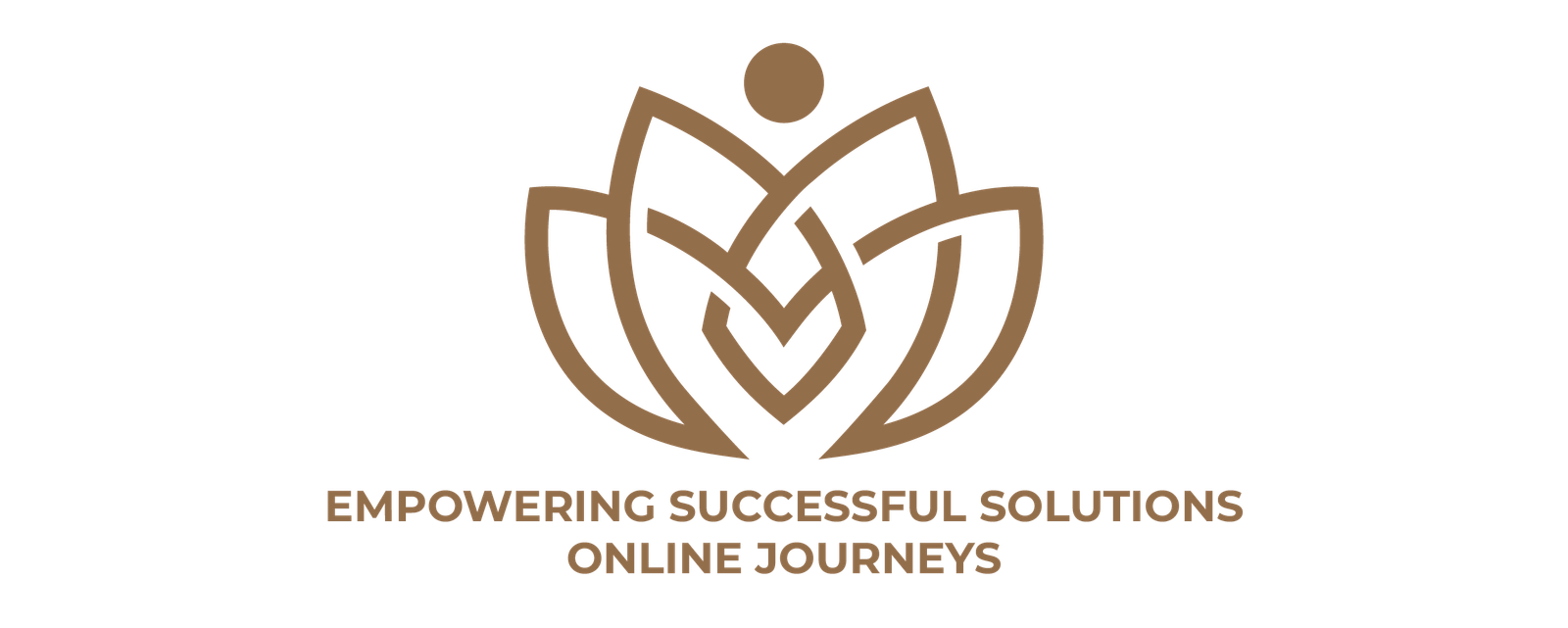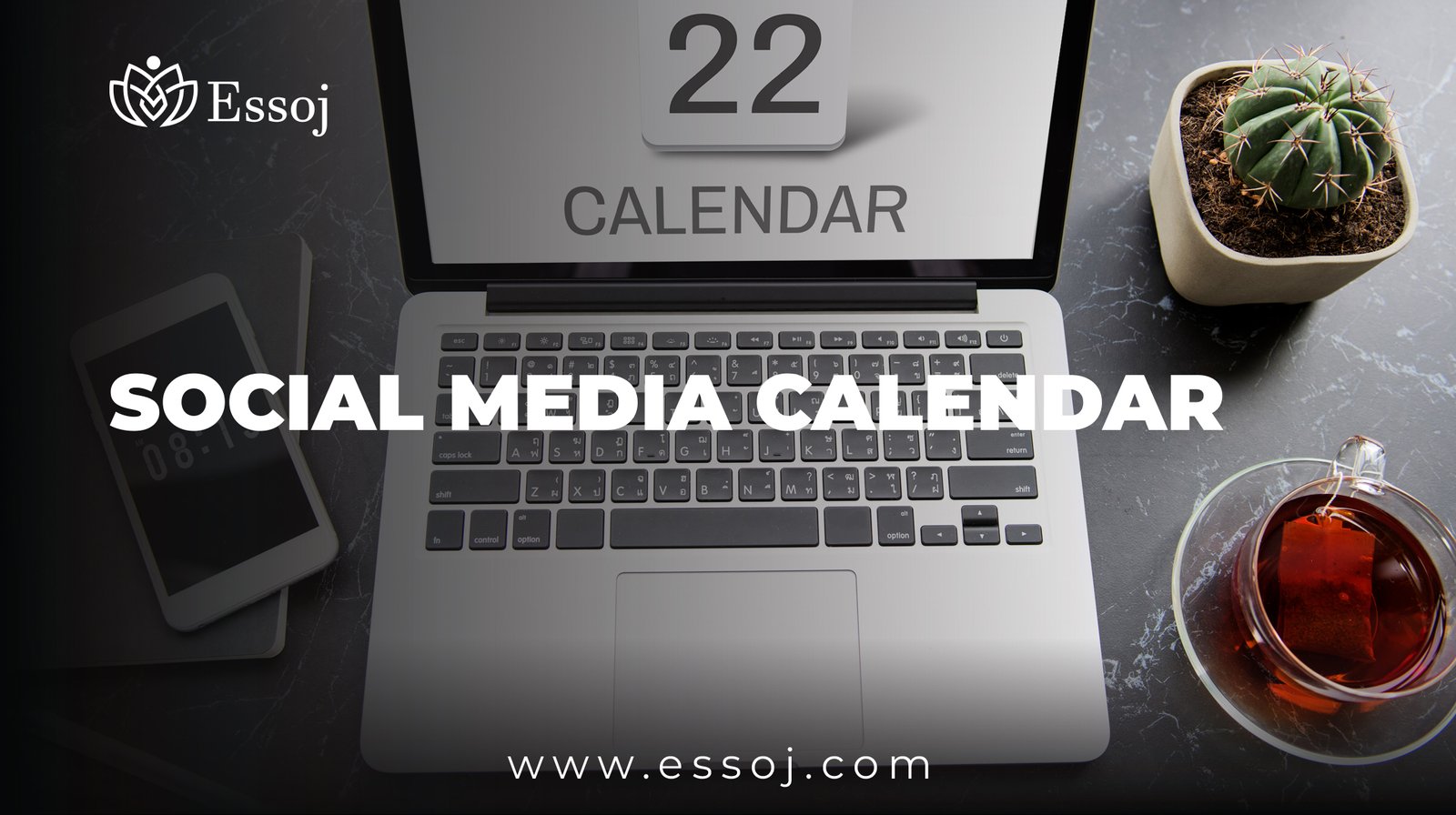Managing social media can feel like juggling flaming torches, especially if you don’t have a plan. Without a clear schedule, you might find yourself scrambling to come up with posts at the last minute or, worse, going days without engaging your audience. That’s why a Social Media Calendar is such a game-changer. It’s a simple yet powerful tool that helps organize your content, streamline your workflow, and boost your online presence.
In this detailed guide, we will explore what a social media calendar is, why it’s essential for every individual and business, and how to build and use one effectively. Whether you’re new to social media marketing or looking to improve your existing strategy, this article will offer practical insights to help you succeed.
Understanding the Importance of a Social Media Calendar
Before diving into how to create a Social Media Calendar, let’s discuss why it’s so crucial in today’s digital world.
Consistency is Key
Have you ever followed a brand or influencer only to notice their posts become erratic? Sometimes they post multiple times a day, then disappear for weeks. This inconsistency can frustrate followers and damage trust. With a Social Media Calendar, you can maintain a steady posting rhythm, which helps keep your audience engaged and your brand relevant.
Strategic Planning and Focus
A calendar helps you plan content around important dates like holidays, product launches, or events. Instead of scrambling for ideas, you have a clear roadmap. This way, your posts are not just random thoughts but part of a well-thought-out strategy that aligns with your goals.
Efficient Use of Resources
Creating content can be time-consuming. Planning ahead lets you batch-create posts and visuals, saving hours of last-minute work. It also allows collaboration among team members, ensuring everyone knows what needs to be done.
Enhanced Audience Engagement
When you use a Social Media Calendar to schedule posts during peak engagement times, your audience is more likely to see, interact with, and share your content. This can lead to higher reach and better brand awareness.
What Exactly Is a Social Media Content Template?
While the calendar schedules “when” you post, a content template focuses on “what” you post. It acts as a framework that guides the format, tone, and structure of your social media content. Having a content template is especially useful for businesses that want to keep their branding consistent across multiple platforms and posts.
A content template might include sections like:
- Post title or theme
- Caption or text structure
- Recommended hashtags
- Visual style guidelines (colors, fonts, logo placement)
- Call-to-action prompts (e.g., “Visit our site,” “Comment below”)
Together, a Social Media Calendar and a content template simplify the entire content creation and posting process.
Essential Components of a Social Media Calendar
To make your calendar truly effective, consider including the following details:
- Date and Time: When the post will go live.
- Platform: Which social media channel (Facebook, Instagram, Twitter, LinkedIn, etc.).
- Content Type: Image, video, blog link, story, poll, etc.
- Topic or Theme: The main idea behind the post.
- Copy or Caption: The text that will accompany the post.
- Hashtags: Relevant hashtags to increase discoverability.
- Engagement Notes: Any specific goals or prompts to encourage interaction.
Step-by-Step Guide to Creating Your Social Media Calendar
Creating a calendar might feel overwhelming initially, but breaking it down into simple steps can make it manageable.
Step 1: Define Your Social Media Goals
Ask yourself: What do you want to achieve through social media? This could be increasing brand awareness, driving website traffic, generating leads, or improving customer service.
Clearly defined goals will guide your content planning. For example, if lead generation is your goal, your posts might focus on showcasing product benefits or sharing customer testimonials.
Step 2: Analyze Your Audience and Platforms
Who is your target audience? Where do they spend the most time online? Not all social platforms suit every business or personal brand. A well-planned Social Media Calendar focuses on platforms where your audience is most active.
Step 3: Conduct a Content Audit
Review your existing posts to understand what resonates with your audience. Which types of posts get the most likes, shares, and comments? This data will help you prioritize content that performs well.
Step 4: Choose Posting Frequency
Decide how often you will post on each platform. Remember, consistency beats volume. For example, posting 3 quality posts per week on Instagram might be more effective than posting daily with lower quality content.
Step 5: Create Your Content Template
Develop a template that outlines the structure of your posts, including caption style, hashtag use, and calls to action. This standardizes your content and saves time in the long run.
Step 6: Fill Your Calendar
Use a spreadsheet, calendar app, or dedicated social media management tool to schedule your posts. Include all relevant details such as the post date, platform, and content description.
Step 7: Incorporate Important Dates and Events
Mark key dates such as holidays, product launches, and industry events. Planning content around these ensures timely and relevant posts.
Step 8: Use Scheduling Tools
Tools like Buffer, Hootsuite, and Later let you upload your calendar and automatically post content at the scheduled times. This reduces manual effort and helps maintain consistency.
Step 9: Monitor and Adjust
Regularly review your social media analytics. Identify what works and what doesn’t, then adjust your calendar and content template accordingly.
Real-Life Anecdote: How a Blogger Grew Her Following Using a Social Media Calendar
Jessica, a lifestyle blogger, struggled with social media chaos. She would post sporadically, sometimes multiple times a day, other times disappearing for weeks. Her follower count plateaued, and engagement dropped.
After adopting a Social Media Calendar, Jessica began scheduling posts a week in advance. She planned her content around themes like “Motivation Mondays” and “Throwback Thursdays,” and batch-created images and captions on Sundays.
Within two months, her engagement soared, and she gained over 5,000 new followers. This story highlights how planning and consistency make a huge difference.
Tips for Maintaining Your Social Media Calendar
- Be Flexible: Social media trends change fast. Don’t hesitate to update your calendar to reflect current events or trending topics.
- Mix Content Types: Use a variety of formats like videos, polls, images, and articles to keep your audience interested.
- Engage Beyond Posting: Scheduling posts is just one part of the equation. Respond to comments, answer questions, and interact regularly.
- Set Realistic Goals: Don’t overwhelm yourself. Start small and scale your calendar as you get comfortable.
- Review Monthly: Take time every month to analyze performance and update your calendar.
Common Mistakes to Avoid
- Ignoring Analytics: Posting without reviewing what content works wastes effort.
- Overloading Your Calendar: Don’t plan too much too soon. Quality matters more than quantity.
- Being Too Rigid: Your calendar should guide you, not trap you. Adapt when necessary.
- Not Using a Template: Without a template, content creation can become inconsistent and time-consuming.
Tools to Help You Build Your Social Media Calendar
Here are some popular tools that can make managing your social media calendar easier:
- Google Sheets or Excel: Simple, customizable spreadsheets that are easy to share.
- Trello: Visual boards and cards help organize posts and ideas.
- Buffer: Combines scheduling and analytics with a clean interface.
- Hootsuite: Advanced scheduling with team collaboration features.
- Later: Focuses on visual planning, especially good for Instagram.
How Social Media Calendars Align with ESSOJ
ESSOJ stands for Essential Social Journalism, emphasizing authenticity, clarity, and trustworthiness in communication. A well-maintained Social Media Calendar supports these values by ensuring your content is:
- Authentic: Thoughtfully planned content reflects genuine brand voice.
- Clear: Structured posts reduce confusion and maintain messaging consistency.
- Trustworthy: Regular posting and timely responses build credibility.
By incorporating a calendar into your social media routine, you embrace the principles of ESSOJ and enhance your relationship with your audience.
Final Thoughts
Creating and maintaining a Social Media Calendar is an indispensable strategy for anyone serious about social media success. It takes the chaos out of content creation, ensures you post consistently, and lets you plan strategically for the best results.
With this detailed guide, you’re equipped to start your own calendar, craft compelling content templates, and watch your social media presence grow stronger. Remember, success on social media doesn’t happen overnight—it requires planning, patience, and persistence.
So, whether you’re managing a brand, growing your personal profile, or running a small business, investing time in a Social Media Calendar will pay off in engagement, growth, and meaningful connections.